Discover expert insights on LED display projects, product selection, and display technology — all in one place. Our resource center brings together real-world case studies, professional buying guides, and in-depth technical knowledge to help you make the right decisions for your LED screen needs. More industry focused content, including installation best practices and market trends, is continuously curated to support your long-term success.
Fixed Indoor LED Screen Buying Guide 2025: How to Choose the Right Display | Vanxled
Fixed indoor LED screen buying guide (2025): This comprehensive article walks you through everything you need to choose the right fixed indoor LED screen—from resolution, pixel pitch, brightness, installation method, to maintenance and ROI planning. Whether you're outfitting a retail store, showroom, control room, or office lobby, this guide by Vanxled helps you avoid costly mistakes and make a future-ready investment. Read on to explore best practices, case studies, FAQs, and emerging LED trends.
In 2025, indoor LED display technology is evolving fast—with COB packaging, smart control systems, and fine-pitch displays now becoming standard. This guide was written to help business owners, system integrators, and project managers make the smartest possible investment in fixed indoor LED screens. From screen size and brightness to installation layout and ROI evaluation, we’ve covered all the practical and technical angles.
Scroll down to find out which LED screen fits your needs—and how to avoid the common pitfalls.
Table of Contents
1. Introduction: Why 2025 is a Critical Year for Indoor LED Displays
2. Understanding the Role of Indoor LED Screens in Retail & Commercial Spaces
3. 8 Key Factors to Consider Before Buying
3.1 Screen Technology: SMD, COB, Mini-LED, and More
3.2 Pixel Pitch, Resolution & Brightness
3.3 Screen Size and Aspect Ratio
3.4 Installation Methods and Environmental Planning
3.5 Image Quality Essentials
3.6 Maintenance Access & Costs
3.7 Durability & Reliability in Long-Term Use
3.8 Smart Control Systems & ROI Evaluation
4. Case Studies: Retailers Winning with Indoor LED Screens
5. Best Practices for Selection & Deployment
6. Future Trends in Indoor LED Technology
7. FAQ: 8 Most Asked Questions About Indoor LED Screens
8. Future-Proofing Your Investment in 2025 and Beyond
9. Conclusion: Making a Confident Choice
1. Introduction: Why 2025 is a Critical Year for Indoor LED Displays
Indoor LED screens are no longer reserved for luxury retail or exhibition halls—they’re becoming a vital part of communication and branding in retail stores, corporate lobbies, control rooms, and smart buildings. In 2025, rapid advances in COB LED, Mini-LED, and smart control systems make it both an exciting and confusing time to invest. This guide breaks it down clearly, helping you make the right decision without overspending or compromising on performance.
2. Understanding the Role of Indoor LED Screens in Retail & Commercial Spaces
Fixed indoor LED screens serve as more than just digital posters. They're tools for real-time communication, immersive branding, and interactive customer experiences. In retail, they help drive sales and customer engagement. In offices, they deliver information dynamically. In hospitality, they add a wow factor. Choosing the right screen means aligning technical features with environmental context and business goals.
3. 8 Key Factors to Consider Before Buying
3.1 Indoor led Screen Technology: SMD, COB, Mini-LED, and More
Understanding the core LED packaging technologies is crucial. Each type offers specific advantages depending on the application.
3.2 Resolution and Pixel Pitch
(1) Pixel pitch (P): The distance between pixels (measured in millimeters). Smaller pitch values (e.g., P0.9, P1.25) provide higher resolution and are suitable for close viewing distances.
Indoor applications: Typically range from 0.67mm to 5mm (e.g., P0.67, P0.9, P1.25, P1.53).
Viewing distance: The optimal pixel pitch can be calculated as:
{Viewing Distance (m)} = {Pixel Pitch (mm)} / 0.8 to {Pixel Pitch (mm)} / 0.3
4K and beyond: High-resolution displays (4K, 8K) are becoming standard for large-format screens, ensuring sharp imagery even at close distances.
(2) Brightness and Ambient Light Conditions
Choosing the right brightness level for your indoor LED screen isn’t just about visual clarity—it’s about matching screen performance to your environment. From softly lit boardrooms to sun-filled retail spaces, here’s how brightness (measured in nits) directly impacts your display’s visibility and effectiveness.
· Brightness (nits): Indoor LED screens typically require 600–1500 nits to maintain visibility under varying lighting conditions.
· Low ambient light (e.g., corporate lobbies): 600–800 nits.
· High ambient light (e.g., retail stores): 1000–1500 nits.
· Inside environment with Sunshine: 2000-4000nits
So incorporating a brightness sensor for automatic adjustment is essential—it ensures optimal visibility throughout the day while improving energy efficiency and viewer comfort.
3.3 Screen Size and Aspect Ratio
Choosing the correct screen size and aspect ratio is crucial to delivering an impactful visual experience in indoor environments—whether it's a retail storefront, a corporate boardroom, or a control center.
Screen Size should align with:
(1) Viewing distance: Larger screens for farther viewing, smaller screens for close-up content
(2) Available wall space: Measure exact dimensions before selecting
(3) Content format: For instance, video-heavy displays may require widescreen layouts
Aspect Ratio considerations:
(1) 16:9: The industry standard for video and presentations; ideal for conferences and signage
(2) 4:3: Useful in specific control or legacy environments
(3) Custom ratios (e.g., 32:9 or vertical formats): Often used in creative retail displays or dynamic video walls
Pro Tip: For seamless integration, align screen size with your pixel pitch and resolution needs—this ensures both visual clarity and aesthetic fit.
Need help determining the optimal screen dimensions for your space? Our team can assist you in customizing the perfect size and aspect ratio to match your environment and content goals—just get in touch.
3.4 Installation Methods and Environmental Planning: Laying the Groundwork for Long-Term Performance
A successful indoor LED screen deployment starts with more than just selecting the right product—it requires careful planning of installation methods and environmental factors to ensure safety, reliability, and visual excellence over time.
(1) Common Installation Methods for Indoor LED Screens:
· Wall-mounted (Fixed): Ideal for permanent setups in boardrooms, control rooms, and retail stores.
· Embedded (Flush-mounted): Seamlessly integrates into walls or structures for a clean, modern look.
· Hanging or Suspended: Often used in retail atriums or public spaces with high ceilings.
· Floor-standing or Mobile Racks: Suitable for flexible, movable display needs like exhibitions or multi-use halls.
Tip: Always ensure proper load-bearing support and ventilation channels for heat dissipation behind the screen.
(2) Environmental Planning Essentials
1) Ambient Light and Screen Placement
· Low-light spaces (e.g., museums, showrooms): Lower brightness (600–800 nits) is sufficient.
· High-light zones (e.g., open lobbies, near windows): Higher brightness (1000–1500+ nits) is needed.
· Direct sunlight indoors (e.g., glass walls): Consider screens with 2000–4000 nits and anti-glare coatings.
2) Content Type & Viewing Distance
· Data-heavy displays (e.g., text, dashboards): Choose smaller pixel pitch (P1.2–P2.5) for close clarity.
· Video or image-focused displays: Larger pitch (P3–P5) works well for audiences at a distance.
3) Power and Cooling Considerations
· Use energy-efficient drivers, brightness sensors, and auto-dimming features for sustainability.
· Plan for passive or active cooling to prevent overheating and extend lifespan.
Not sure which installation method fits your space or lighting conditions best? Contact our team for a tailored planning consultation—ensuring your LED screen performs perfectly from day one
3.5 Image Quality Essentials: What Makes an Indoor LED Screen Truly Stand Out
When it comes to delivering stunning visuals, image quality isn’t just about resolution—it’s a blend of multiple technical attributes working together to create crisp, vibrant, and lifelike content. Here are the key factors you should evaluate when selecting an indoor LED display:
3.5.1 High Definition (HD/UHD Resolution)
· The resolution you need depends on screen size and viewing distance.
· For close-range settings like conference rooms or control centers, Full HD (1920×1080) or 4K (3840×2160) ensures clean text and sharp graphics.
3.5.2 Refresh Rate (≥3840Hz recommended)
① A high refresh rate minimizes flickering—especially critical for:
· Cameras/live broadcast setups
· Fast-moving content like animations or videos
② Look for ≥3840Hz for professional indoor use.
3.5.3 Viewing Angle
· Wide horizontal and vertical viewing angles (typically ≥160°) are essential in public or collaborative environments.
· Poor viewing angles can cause color shift or brightness drop-off from the sides.
3.5.4 Color Accuracy & Calibration
· Professional LED screens support wide color gamuts and precise calibration tools to ensure brand consistency and lifelike imagery.
· Color uniformity across modules is crucial—especially in tiled or modular setups.
3.5.5 Grayscale & Contrast Ratio
(1) High grayscale levels (14–16 bits) ensure smooth color transitions, especially in dark scenes or gradients.
(2) A strong contrast ratio improves detail in both highlights and shadows.
Want expert help decoding technical specs and visual requirements for your space? Reach out for a guided evaluation to ensure your LED screen looks as good as it performs.
3.6 Maintenance Access & Costs: Planning for Long-Term Reliability and Budget Control
Buying an indoor LED screen isn’t just a one-time investment—it’s a long-term commitment. Understanding how your screen will be maintained and what it may cost over time is key to keeping performance high and downtime low.
3.6.1 Front vs. Rear Maintenance Access
(1) Front Maintenance
· Modules, power supplies, and cables can be accessed from the front.
· Ideal for wall-mounted or embedded displays with no space behind.
· Faster servicing in tight spaces—common in retail and corporate environments.
(2) Rear Maintenance
· Requires space behind the screen.
· Preferred for larger installations where backside access is easy (e.g., stage backgrounds, control rooms).
· Often allows easier access to full internal structure for upgrades.
Tip: Choose magnetic module designs or quick-release systems to reduce service time and complexity.
3.6.2 Modular Design = Lower Downtime
(1) Indoor LED screens are typically modular—only faulty units need replacement, not the entire screen.
(2) Ask about hot-swappable components, which let you service parts without turning off the entire screen.
3.6.3 Understanding Maintenance Costs
| Cost Element | Typical Range | Notes |
| Routine Cleaning & Checks | Low ($) | Dust removal, pixel checks; quarterly or biannual |
| Module Replacement | Medium ($$) | Based on pixel pitch and availability of spares |
| Power Supply Replacement | Medium–High ($$–$$$) | Varies with screen size and usage frequency |
| Labor & Downtime | Medium ($$) | Fast access systems lower labor cost and business impact |
Not sure how to plan for long-term care? Contact us for a full maintenance roadmap—including cost forecasts and upgrade plans—to protect your LED screen investment for years to come.
3.7 Durability & Reliability in Long-Term Use: Built to Perform & Last
When investing in an indoor LED screen, you’re not just buying a display—you’re building the visual foundation of your space for the next 5–10 years. That’s why durability and reliability are critical considerations, especially in high-traffic or mission-critical environments like retail, airports, command centers, and corporate lobbies.
3.7.1 Build Quality & Materials
· Die-cast aluminum cabinets: Provide superior structural strength, heat dissipation, and anti-warping over time.
· High-quality LED chips (e.g., Nationstar, Kinglight): Ensure consistent brightness, color, and long-term stability.
· Dustproof and moisture-resistant coatings: Minimize degradation in humid or semi-open indoor spaces.
3.7.2 Heat and Power Management
· Overheating is a silent screen killer—reliable LED displays use:
· Passive cooling (aluminum housing, air vents)
· Active cooling (fans, thermal sensors) for larger or high-brightness displays
Smart power supplies with surge protection and voltage stabilization help prevent component burnout.
3.7.3 Failure Redundancy Features
· Dual power supplies: Ensure uninterrupted performance during failures
· Backup data systems: Critical for environments like airports or control rooms
· Hot-swappable modules: Reduce repair times and eliminate extended screen downtime
3.7.4 Certifications & Testing Standards
· Look for products certified under CE, FCC, RoHS (for indoor use).
· Top manufacturers conduct aging tests, temperature cycling, and anti-ESD tests to guarantee reliability under daily use.
Concerned about how your LED display will perform over the long haul? We can help you evaluate certified options with proven durability records—and tailor a solution that holds up under real-world conditions.
3.8 Smart Control Systems & ROI Evaluation
In today’s digital-first business environments, a great LED screen is only as good as its control system. From content scheduling to remote monitoring, smart features can drastically enhance usability and boost your return on investment (ROI). This section explores how intelligent control systems and cost analysis help you get the most out of your indoor LED display.
3.8.1 Smart Control Systems: Simpler Operation, Smarter Displays
A modern indoor LED screen should support intelligent content management and system control, especially if it's used for dynamic branding, live data, or frequent updates.
Key Features to Look For:
| Feature | Function |
| Content Management Software (Novastar, Colorlight,etc.) | Schedule, manage, and update content remotely |
| System Compatibility | Integrates with PCs, Android media players, control rooms, speakers, etc. |
| Remote Access & Monitoring | Adjust settings, detect issues, and update firmware from anywhere and any time |
| Real-Time Playback Sync | For multi-screen or video wall setups |
| AI & Sensor Integration | Auto-brightness adjustment, heat sensing, and energy optimization |
4. Case Studies: Retailers Winning with Indoor LED Screens
Update later
5. Best Practices for Selection & Deployment of Indoor LED Screens
From choosing the right vendor to perfecting installation, avoid costly mistakes with these expert-backed tips.
Once you've narrowed down your LED screen options, the success of your project will hinge on how well you select, prepare, and deploy the system. This chapter offers field-tested best practices to help you avoid pitfalls, stay within budget, and maximize performance from day one.
5.1 Vendor Evaluation Checklist: Choosing the Right LED Display Provider
A reliable LED screen starts with a trustworthy partner. Use this checklist to vet vendors before you buy:
| Vendor Evaluation Checklist: Choosing the Right LED Display Provider | |
| Criteria | Why It Matters |
| Product Certifications | Ensure CE, FCC, RoHS, and more compliance according to your country import police |
| Case Studies & References | Real-world proof of successful installations |
| Component Transparency | Ask about LED chips brand, driver IC brands, power supply specs,etc. |
| Support Infrastructure | Local service, global logistics, fast spare parts delivery |
| Software & Control Systems | Popular used brand like Novastar, colorlight or compatibility with your network |
| After-sale service | When your led display broken, do you have spare parts to replace or can they provide life time module repair service? |
Tip: Don’t just compare price. Compare pixel pitch availability, build quality, longevity projections, and upgrade paths.
5.2 Installation Guidelines & Calibration
Smooth deployment starts with proper planning and technical precision.
Key Steps to Get It Right:
(1)Pre-Installation Planning
· Confirm wall strength and load-bearing capacity if wall-mounted
· Ensure power and network points are pre-routed
· Factor in heat dissipation and ventilation needs
· Allow for front/rear access based on your maintenance strategy
(2)Installation Execution
· Use precision mounting frames to avoid screen warping or misalignment
· Calibrate for flatness, spacing, and cabinet tightness
· Conduct power-on testing of each module before full activation
(3)Final Calibration
· Perform color calibration to ensure uniform brightness and hue
· Fine-tune grayscale, refresh rate, and contrast
· Set up auto-brightness sensors and configure energy-saving modes
Need expert support with installation or vendor selection? Our deployment team can guide you from product matching to post-installation testing—ensuring your LED display performs flawlessly from day one.
6. Future Trends in Indoor LED Display Technology
6.1 Mini & Micro-LED Innovation
· Mini LED (COB) now uses smaller chip size (0.3x0.6mil) for better detail.
· Micro-LED remains premium but rapidly evolving, led by Samsung, BOE, and PlayNitride.
6.2 Demand Drivers
· Smart retail, interactive museums, corporate signage, and hybrid offices fuel demand.
· Integration with IoT, AI-based content, and even gesture control is growing.
6.3 Global Market Outlook
· U.S. tariffs may affect pricing but won’t slow demand.
· Market size projected to hit $13 billion by 2025, with strong growth in Southeast Asia and Middle East.
7. FAQ: 8 Most Asked Questions About Indoor LED Screens
Q1: What’s the best pixel pitch for a 3m viewing distance?
For a 3-meter viewing distance, a pixel pitch of P1.5 to P2.0 is ideal. This ensures clear text, smooth graphics, and comfortable viewing without visible pixelation. As a general rule, divide the viewing distance (in meters) by 2 to estimate the best pixel pitch.
Q2: Can indoor LED screens run 24/7?
Yes, high-quality indoor LED screens are designed for continuous 24/7 operation, especially in commercial or control room settings. Be sure to choose models with industrial-grade power supplies, thermal management systems, and warranty support for round-the-clock usage.
Q3: Are COB screens better than SMD in 2025?
COB (Chip-on-Board) LED screens have gained significant traction in 2025 due to their better durability, seamless design, anti-collision surface, and lower failure rate. While SMD still offers excellent value for standard indoor applications, COB is often preferred for fine-pitch, high-traffic, or high-end retail environments.
Q4: How long do fixed LED screens last?
A well-maintained fixed indoor LED screen typically lasts 50,000 to 100,000 hours (about 5–10 years of daily use). Lifespan depends on factors like component quality, cooling efficiency, and usage intensity. Choosing a reliable brand and scheduling regular servicing is key to longevity.
Q5: How do I update content on my LED display?
Most modern LED screens support cloud-based content management systems (CMS) or local control software. You can upload and schedule content via PC, smartphone, or USB. Advanced setups may also integrate with IoT platforms or third-party media players for automated content rotation.
Q6: Do LED screens emit too much heat indoors?
While LED displays do generate heat, indoor models are engineered with efficient cooling systems—either passive or active. Choosing a screen with low-power ICs, auto-dimming, and proper ventilation will minimize heat buildup and maintain a comfortable indoor environment.
Q7: What kind of maintenance is needed?
Indoor LED screens require periodic dust cleaning, firmware updates, and occasional module calibration. Front-access designs make maintenance easier in tight spaces. A regular check of power supplies, cables, and cabinet alignment can prevent costly downtime.
Q8: Are LED screens safe for human eyes?
Yes, indoor LED screens are safe when properly configured. Look for displays with high refresh rates (≥1920Hz), anti-glare coatings, and auto-brightness adjustment. These features reduce eye fatigue and flicker—especially important in environments like meeting rooms or classrooms.
Q9: What is an indoor LED screen?
An indoor LED screen is a high-resolution digital display designed for use in indoor environments such as retail stores, conference rooms, showrooms, airports, museums, and corporate lobbies. These displays use light-emitting diodes (LEDs) to produce vibrant images and videos with excellent brightness, contrast, and viewing angles—even under artificial lighting.
Compared to outdoor screens, indoor LED displays typically feature:
· Smaller pixel pitches (e.g., P1.2–P3) for close-up viewing
· Lower brightness levels (600–1500 nits)
· Lightweight, modular design for wall or hanging installation
· Quiet operation with fanless or low-noise cooling systems
Still have questions about your LED display project? Contact us for tailored recommendations and tech consultations.
8. Future-Proofing Your Investment in 2025 and Beyond
Investing in a fixed indoor LED screen isn’t just about today's needs—it's about ensuring your display remains relevant, reliable, and cost-effective for years to come. As LED technology evolves rapidly, future-proofing your investment can significantly improve ROI, reduce long-term costs, and keep your space visually competitive.
8.1 Choose Scalable & Modular LED Displays
Opt for modular designs that allow for panel replacement or expansion without full system overhaul. This flexibility supports upgrades in resolution or size as your business evolves.
8.2 Prioritize Fine-Pitch Compatibility
If you’re not yet ready for ultra-fine pixel pitch (like P1.2), consider models that support future panel replacement with finer pixel pitch modules—so you don’t have to replace the entire structure later.
8.3 Embrace Smart Integration
Look for screens that are compatible with modern CMS platforms, IoT-based building systems, or API-controlled media players. The ability to integrate your LED screen into digital ecosystems (e.g., smart retail, interactive signage) enhances long-term usability.
8.4 Go with Brands Offering Long-Term Support
Choose a supplier or manufacturer that offers multi-year warranties, strong after-sales service, and firmware/software update support. Reputable brands will also have roadmaps for parts availability and future compatibility.
8.5 Invest in Energy-Efficient & Sustainable Solutions
Future-forward displays include features like:
· Automatic brightness sensors
· Low-power drivers
· Fanless passive cooling
· RoHS-certified materials
These features don’t just reduce environmental impact—they also cut operating costs over the screen’s lifetime.
8.6 Plan for Content Longevity
Invest in a content strategy and hardware that supports 4K/8K scaling, multi-source input, and remote updates. This way, your LED display remains a dynamic communication tool—not a static installation.
Pro tip: When you select an LED solution that balances today’s performance with tomorrow’s flexibility, you gain a strategic asset—not just a screen.
Need help evaluating future-ready LED options for your business? Contact us to speak with a technical consultant.
9. Conclusion: Making a Confident Choice
Choosing the right fixed indoor LED screen in 2025 doesn’t mean buying the most expensive or most hyped technology. It’s about matching your space, content goals, viewing conditions, and budget to the right combination of pixel pitch, display type, and software ecosystem. With smart planning and informed vendor evaluation, your LED screen can be a powerful, cost-efficient tool for years to come.
Consulting solutions for Your Project
 Whatsapp Business:008613724290273
Whatsapp Business:008613724290273 E-mail: info@vanxled.com
E-mail: info@vanxled.com Subscribe
Subscribe















 Address: Block1, Jiada Industrial Park, the northern section of Tangtou Avenue, Shiyan Street, Bao‘an District, Shenzhen, China
Address: Block1, Jiada Industrial Park, the northern section of Tangtou Avenue, Shiyan Street, Bao‘an District, Shenzhen, China Phone: 008613724290273
Phone: 008613724290273 Email: info@vanxled.com
Email: info@vanxled.com

