Discover expert insights on LED display projects, product selection, and display technology — all in one place. Our resource center brings together real-world case studies, professional buying guides, and in-depth technical knowledge to help you make the right decisions for your LED screen needs. More industry focused content, including installation best practices and market trends, is continuously curated to support your long-term success.
Vanxled XR LED Screen Buying Guide 2025 | For Virtual Production-Vanxled
XR LED screen buying guide 2025 — This article explains everything you need to know when selecting LED walls for XR virtual production. From pixel pitch and refresh rate to color accuracy, camera sync, and system integration with Unreal Engine or Brompton processors, it walks you through key specifications and real-world configurations. Whether you're building a small XR studio or a full LED volume stage, this guide helps you avoid costly mistakes and get cinematic results.
Scroll down to explore recommended specs, installation tips, and professional FAQs.
Table of Contents
1. What Is XR Virtual Production and Why LED Screens Matter
2. Core Features of LED Walls for XR Studios
3. Choosing the Right Pixel Pitch and Refresh Rate
4. Color Accuracy and Camera Sync Compatibility
5. System Integration: Control, Calibration, and Real-Time Rendering
6. Recommended Configurations for XR Wall and Ceiling
7. FAQ: Buying LED Screens for XR Use
8. Contact Us for a Professional XR LED Solution
1. What Is XR Virtual Production and Why LED Screens Matter
XR (Extended Reality) virtual production uses LED screens as dynamic backdrops, blending real-time 3D rendering, camera tracking, and immersive lighting. Compared to green screen, LED volume provides:
• Real reflections on actors and props
• In-camera VFX, reducing post-production
• Realistic ambient lighting and parallax
Suggested image: XR studio with LED wall and ceiling, behind-the-scenes photo
2. Core Features of LED Walls for XR Studios
To support cinematic virtual production, LED panels must deliver:
(1)3840- 7680Hz ultra-high refresh rate
(2)16-bit grayscale for smoother gradients
(3)800-1500 nits calibrated brightness
(4)HDR support for color accuracy
(5)160° wide viewing angle for flexible camera positioning
3. Choosing the Right Pixel Pitch and Refresh Rate
(1)P1.2–P2.6 is standard for XR LED walls
(2)Smaller studios may opt for P2.6 for budget balance
(3)Always prioritize refresh rate and scan architecture over tight pixel pitch alone
4. Color Accuracy and Camera Sync Compatibility
(1) DCI-P3 or Rec.709 color gamut is essential
(2)Screens must be compatible with Genlock/Sync Lock systems to avoid tearing
(3)Choose LED drivers supporting low-latency signal processing
5. System Integration: Control, Calibration, and Real-Time Rendering
(1)Supports integration with Unreal Engine, Disguise, Brompton/Novastar processors
(2)On-site calibration tools (e.g., 3D LUT, brightness mapping)
(3) Modular design for easy installation and servicing inside studios
Recommended Configurations for XR Wall and Ceiling
(1)Main Wall: P2.6, ≥ 6m x 3.5m, curved or flat
(2)Ceiling Panel: Lightweight frame, 600–800 nits max
(3)Floor Option: Non-reflective matte glass over high-load LED floor
6. FAQ: Buying LED Screens for XR Use
Q1: Can XR LED walls be used with motion-controlled cameras?
A: Yes. Most professional systems support Mo-Sys, Ncam, or TrackMen tracking integration.
Q2: What’s the typical lead time for a full XR wall setup?
A: Around 4–6 weeks depending on custom size, control system, and location.
Contact Us for a Professional XR LED Solution
Ready to launch your XR production stage? We offer complete LED solutions with system design, simulation, and engineering support.
[Get XR LED System Consultation]
Consulting solutions for Your Project
 Whatsapp Business:008613724290273
Whatsapp Business:008613724290273 E-mail: info@vanxled.com
E-mail: info@vanxled.com Subscribe
Subscribe














 Address: Block1, Jiada Industrial Park, the northern section of Tangtou Avenue, Shiyan Street, Bao‘an District, Shenzhen, China
Address: Block1, Jiada Industrial Park, the northern section of Tangtou Avenue, Shiyan Street, Bao‘an District, Shenzhen, China Phone: 008613724290273
Phone: 008613724290273 Email: info@vanxled.com
Email: info@vanxled.com

