Discover expert insights on LED display projects, product selection, and display technology — all in one place. Our resource center brings together real-world case studies, professional buying guides, and in-depth technical knowledge to help you make the right decisions for your LED screen needs. More industry focused content, including installation best practices and market trends, is continuously curated to support your long-term success.
LED Conference Displays: 7 Key Features for Smart Investment | Vanxled
Published: 2025-07-12 | Last Updated: 2025-07-15 | Author: Vanxled Market Team
────────────────────────────────────────────────────────────────────────────────────────────────
In today's era of digital collaboration, LED displays have become crucial tools for businesses looking to boost efficiency and project their brand image. However, through our market observations and analysis of hundreds of enterprise projects, we've found that many LED conference displays aren't reaching their full potential. This often stems from a mismatch between features and actual needs. For example, some executive boardrooms might struggle with blurry Excel sheets because of insufficient screen resolution, while other mid-sized meeting rooms might have paid extra for multi-point touch functions they never use. Over time, these choices can lead to significant resource waste.
This guide aims to help you avoid these common pitfalls of "overkill" or "underperformance." We're not here to sell products; instead, we'll dive deep into 7 key features (from pixel pitch to audio integration) you need to consider when choosing an LED conference display. We'll show you how to precisely select the most practical and suitable LED conference screen based on your room size, attendee count, and collaboration requirements. Have you ever wondered why some conference displays run smoothly for years while others hit performance bottlenecks relatively quickly? The key might just lie in how you intelligently prioritize and select these core features.
Table of Contents
1. Feature #1: Integrated System Architecture
2. Feature #2: Pixel Pitch and Display Clarity
3. Feature #3: Operating System Compatibility (Windows + Android)
4. Feature #4: Touch Capability and Collaboration Tools
5. Feature #5: Size Options and Room Fit
6. Feature #6: Installation and Maintenance
7. Feature #7: Audio Integration and Sound Quality
8. FAQs: Procurement & Customization Questions
9. Conclusion: Ready to Invest?
1. Feature #1: Integrated System Architecture
Modern LED conference screens combine:
· Display module
· Control system
· Audio output
· Power supply
· Display cabinet
· Android or PC system
...into a single, compact chassis. This reduces installation time and eliminates the need for separate AV racks.
2. Feature #2: Pixel Pitch and Display Clarity
For meeting rooms between 20–100㎡, the ideal pixel pitch is:
· P1.2–P1.5 for high-resolution display of Excel, PowerPoint, and video
· P0.9 or below for premium executive environments
Smaller pixel pitch = better clarity, but also higher cost. Choose based on content type and viewing distance.
3. Feature #3: Operating System Compatibility (Windows + Android)
Dual-OS support allows:
· Running Windows-based video conferencing (e.g., Zoom, Teams)
· Wireless casting via Android-based screen mirroring
· Direct file opening from USB or cloud
Ensure the system supports upgrades and remote management, especially for multi-location deployments.
4. Feature #4: Touch Capability and Collaboration Tools
For interactive sessions, consider:
· Infrared or capacitive touch (at least 10-point touch)
· Built-in whiteboarding & screen annotation
· Stylus compatibility for detailed input
This is essential for industries like education, real estate, or creative collaboration.
5. Feature #5: Size Options and Room Fit
Common All-in-One LED screen sizes:
· 110”, 138”, 165”
Select size based on:
· Room width and participant count
· Desired viewing angle
· Installation distance from seating
6. Feature #6: Installation and Maintenance
Opt for:
· Front-access modules for wall mounting
· Mobile stand options for movable deployment
· Modular panels that are easy to replace
A supplier should provide on-site installation or video tutorials.
7. Feature #7: Audio Integration and Sound Quality
Premium All-in-One units offer:
· Built-in stereo speakers
· External audio out ports
· Optional soundbar pairing
Ensure the audio system matches the room acoustics, especially for large meeting spaces.
8. FAQs: Procurement & Customization Questions
Q1: Can I use our own PC input or conferencing system?
A: Yes. Most models allow HDMI, USB-C, or network input for flexibility.
Q2: What’s the delivery and installation time?
A: Lead time is typically 2–4 weeks. Installation depends on site conditions and screen size.
Q3: Do you offer customization for logos or software?
A: Yes. OEM options are available for both hardware and UI.
9. Conclusion: Ready to Invest?
Choosing the right LED conference display can dramatically improve meeting productivity and brand impression. If you’re planning a pilot project, or preparing for a group rollout, our sales team can help you select, customize, and deploy the ideal solution for your business needs.
[Request a Free Demo or Contact Our Commercial Team]
Consulting solutions for Your Project
 Whatsapp Business:008613724290273
Whatsapp Business:008613724290273 E-mail: info@vanxled.com
E-mail: info@vanxled.com Subscribe
Subscribe















 Address: Block1, Jiada Industrial Park, the northern section of Tangtou Avenue, Shiyan Street, Bao‘an District, Shenzhen, China
Address: Block1, Jiada Industrial Park, the northern section of Tangtou Avenue, Shiyan Street, Bao‘an District, Shenzhen, China Phone: 008613724290273
Phone: 008613724290273 Email: info@vanxled.com
Email: info@vanxled.com

